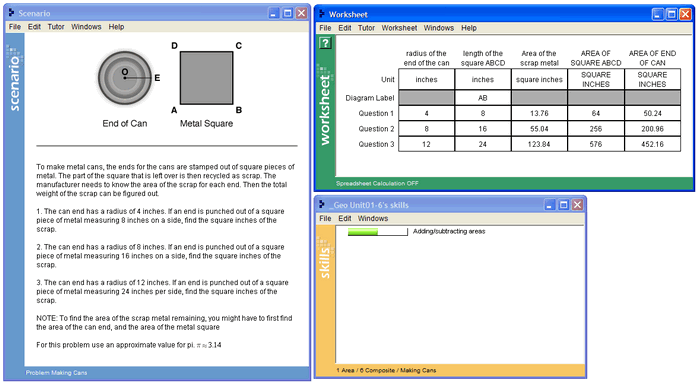Data Format
Our available data takes the form of records of interactions between students and computer-aided-tutoring systems. The students solve problems in the tutor and each interaction between the student and computer is logged as a transaction. Four key terms form the building blocks of our data. These are problem, step, knowledge component, and opportunity. To more concretely define these terms, we'll use the following scenario:
Using a computer tutor for geometry, a student completes a problem where she is asked to find the area of a piece of scrap metal left over after removing a circular area (the end of a can) from a metal square (Figure 1). The student enters everything in the worksheet except for the row labels and the column and 'Unit' labels for the first three columns.
Figure 1. A problem from Carnegie Learning's Cognitive Tutor Geometry (2005 version).
- Problem
-
A problem is a task for a student to perform that typically involves multiple steps. In the example above, the problem asks the student to find the area of a piece of scrap metal left over after removing a circular area (the end of a can) from a metal square (Figure 1). The row labeled 'Question 1' in the worksheet corresponds to a single problem.
In language domains, such tasks are more often called activities or exercises rather than problems. A language activity, for example, could involve finding and correcting all of the grammatical errors in a paragraph.
- Step
-
A step is an observable part of the solution to a problem. Because steps are observable, they are partly determined by the user interface available to the student for solving the problem. (It is not necessarily the case that the interface completely determines the steps: for example, the student might be expected to create new rows or columns of a table before filling in their entries.)
In the example problem above, the steps for the first question are:
- find the radius of the end of the can (a circle)
- find the length of the square ABCD
- find the area of the end of the can
- find the area of the square ABCD
- find the area of the left-over scrap
This whole collection of steps comprises the solution. The last step can be considered the "answer", and the others are "intermediate" steps.
Students might not (and often do not) complete a problem by performing only the correct steps—the student might request a hint from the tutor, or enter an incorrect value. We refer to the actions of a student that is working towards performing a step correctly as transactions. A transaction is an interaction between the student and the tutoring system. Each hint request, incorrect attempt, or correct attempt is a transaction, and each recorded transaction is referred to as an attempt for a step.
In Table 1, transactions have been consolidated and displayed by student and step, producing a step record table. This is the format of the data provided to you in this competition. A step record is a summary of all of a given student's attempts for a given step.
Table 1. Data from the "Making Cans" example, aggregated by student-step Row Student Problem Step Incorrects Hints Error Rate Knowledge component Opportunity Count 1 S01 WATERING_VEGGIES (WATERED-AREA Q1) 0 0 0 Circle-Area 1 2 S01 WATERING_VEGGIES (TOTAL-GARDEN Q1) 2 1 1 Rectangle-Area 1 3 S01 WATERING_VEGGIES (UNWATERED-AREA Q1) 0 0 0 Compose-Areas 1 4 S01 WATERING_VEGGIES DONE 0 0 0 Determine-Done 1 5 S01 MAKING-CANS (POG-RADIUS Q1) 0 0 0 Enter-Given 1 6 S01 MAKING-CANS (SQUARE-BASE Q1) 0 0 0 Enter-Given 2 7 S01 MAKING-CANS (SQUARE-AREA Q1) 0 0 0 Square-Area 1 8 S01 MAKING-CANS (POG-AREA Q1) 0 0 0 Circle-Area 2 9 S01 MAKING-CANS (SCRAP-METAL-AREA Q1) 2 0 1 Compose-Areas 2 10 S01 MAKING-CANS (POG-RADIUS Q2) 0 0 0 Enter-Given 3 11 S01 MAKING-CANS (SQUARE-BASE Q2) 0 0 0 Enter-Given 4 12 S01 MAKING-CANS (SQUARE-AREA Q2) 0 0 0 Square-Area 2 13 S01 MAKING-CANS (POG-AREA Q2) 0 0 0 Circle-Area 3 14 S01 MAKING-CANS (SCRAP-METAL-AREA Q2) 0 0 0 Compose-Areas 3 15 S01 MAKING-CANS (POG-RADIUS Q3) 0 0 0 Enter-Given 5 16 S01 MAKING-CANS (SQUARE-BASE Q3) 0 0 0 Enter-Given 6 17 S01 MAKING-CANS (SQUARE-AREA Q3) 0 0 0 Square-Area 3 18 S01 MAKING-CANS (POG-AREA Q3) 0 0 0 Circle-Area 4 19 S01 MAKING-CANS (SCRAP-METAL-AREA Q3) 0 0 0 Compose-Areas 4 20 S01 MAKING-CANS DONE 0 0 0 Determine-Done 2 - Knowledge Component
-
A knowledge component is a piece of information that can be used to accomplish tasks, perhaps along with other knowledge components. Knowledge component is a generalization of everyday terms like concept, principle, fact, or skill, and cognitive science terms like schema, production rule, misconception, or facet.
Each step in a problem requires the student to know something, a relevant concept or skill, to perform that step correctly. In given data sets, each step can be labeled with one or more hypothesized knowledge components needed—see the last column of Table 1 for example KC labels. In line 5 of Table 1, the researcher has hypothesized that the student needs to know CIRCLE-AREA to answer (POGAREA Q1). In line 6, the COMPOSE-AREAS knowledge component is hypothesized to be needed to answer (SCRAP-METAL-AREA Q1).
Every knowledge component is associated with one or more steps. One or more knowledge components can be associated with a step. This association is typically originally defined by the problem author, but researchers can provide alternative knowledge components and associations with steps; together these are known as a Knowledge Component Model.
- Opportunity
An opportunity is a chance for a student to demonstrate whether he or she has learned a given knowledge component. A student's opportunity count for a given knowledge component increases by 1 each time the student encounters a step that requires this knowledge component. See the Opportunity Count column of Table 1 for examples.
An opportunity is both a test of whether a student knows a knowledge component and a chance for the student to learn it. While students may make multiple attempts at a step or request hints from a tutor (these are transactions), the whole set of attempts are considered a single opportunity. As a student works through steps in problems, he/she will have multiple opportunities to apply or learn a knowledge component.
For all competition data sets, each record will be a step that contains the following attributes:
- Row: the row number Update (04-20-2010): for challenge data sets, the row number in each file (train, test, and submission) is no longer taken from the original data set file. Instead, rows are renumbered within each file. So instead of 1...n rows for the training file and n+1..m rows for the test/submission file, it is now 1...n for the training file and 1...n for the test/submission file.
- Anon Student Id: unique, anonymous identifier for a student
- Problem Hierarchy: the hierarchy of curriculum levels containing the problem.
- Problem Name: unique identifier for a problem
- Problem View: the total number of times the student encountered the problem so far.
- Step Name: each problem consists of one or more steps (e.g., "find the area of rectangle ABCD" or "divide both sides of the equation by x"). The step name is unique within each problem, but there may be collisions between different problems, so the only unique identifier for a step is the pair of problem_name and step_name.
- Step Start Time: the starting time of the step. Can be null.
- First Transaction Time: the time of the first transaction toward the step.
- Correct Transaction Time: the time of the correct attempt toward the step, if there was one.
- Step End Time: the time of the last transaction toward the step.
- Step Duration (sec): the elapsed time of the step in seconds, calculated by adding all of the durations for transactions that were attributed to the step. Can be null (if step start time is null).
- Correct Step Duration (sec): the step duration if the first attempt for the step was correct.
- Error Step Duration (sec): the step duration if the first attempt for the step was an error (incorrect attempt or hint request).
- Correct First Attempt: the tutor's evaluation of the student's first attempt on the step—1 if correct, 0 if an error.
- Incorrects: total number of incorrect attempts by the student on the step.
- Hints: total number of hints requested by the student for the step.
- Corrects: total correct attempts by the student for the step. (Only increases if the step is encountered more than once.)
- KC(KC Model Name): the identified skills that are used in a problem, where available. A step can have multiple KCs assigned to it. Multiple KCs for a step are separated by ~~ (two tildes). Since opportunity describes practice by knowledge component, the corresponding opportunities are similarly separated by ~~.
- Opportunity(KC Model Name): a count that increases by one each time the student encounters a step with the listed knowledge component. Steps with multiple KCs will have multiple opportunity numbers separated by ~~.
- Additional KC models, which exist for the challenge data sets, will appear as additional pairs of columns (KC and Opportunity columns for each model).
For the test portion of the challenge data sets, values will not be provided for the following columns:
- Step Start Time
- First Transaction Time
- Correct Transaction Time
- Step End Time
- Step Duration (sec)
- Correct Step Duration (sec)
- Error Step Duration (sec)
- Correct First Attempt
- Incorrects
- Hints
- Corrects
The competition will use 5 data sets (3 development data sets and 2 challenge data sets) from 2 different tutoring systems. These data sets come from multiple schools over multiple school years. The systems include the the Carnegie Learning Algebra system, deployed 2005-2006 and 2006-2007, and the Bridge to Algebra system, deployed 2006-2007. The development data sets have previously been used in research and are available through the Pittsburgh Science of Learning Center DataShop (as well as this website). The challenge data sets will come from the same 2 tutoring systems for subsequent school years; the challenge data sets have not been made available to researchers prior to the KDD Cup.
Each data set will be broken into two files, a training file and a test file. A third file, a submission file, will be provided for submitting results. The submission file will contain a subset of the columns in the test file.
Each data set will be split as follows:
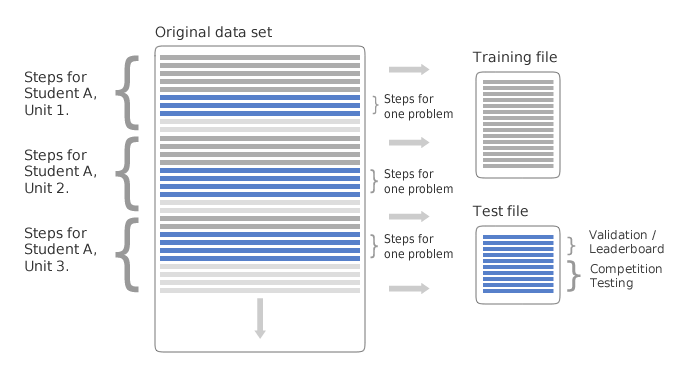
In the diagram above, each horizontal line represents a student-step (a record of a student working on a step.) The data set is broken down by student, unit (a classification of a portion of the math curriculum hierarchy, e.g., "Linear Inequality Graphing"), section (a portion of the curriculum that falls within a unit, e.g., "Section 1 of 3"), and problem.
Test rows are determined by a program that randomly selects one problem for each student within a unit, and places all student-step rows for that student and problem in the test file. Based on time, all preceding student-step rows for the unit will be placed in a training file, while all following student-step rows for that unit will be discarded. The goal at testing time will be to predict whether the student got the step right on the first attempt for each step in that problem. Each prediction will take the form of a value between 0 and 1 for the column Correct First Attempt.
For each test file you submit, an unidentified portion will be used to validate your data and provide scores for the leaderboard, while the remaining portion will be used for determining the winner of the competition.
How to format and ship results
To submit your results, you must return the results in a separate text file for each data set, using the same filename as the downloaded submission file. These text files must be grouped into one archive. You can upload either results for the development data sets or the challenge data sets, but not both at the same time. You may submit results on a subset of data sets to get online feedback.
Each submission file will contain two columns:
- Row: the row number,
as carried over from the original data set file. Update (04-20-2010): for challenge data sets, the row number in each file (train, test, and submission) is no longer taken from the original data set file. Instead, rows are renumbered within each file. So instead of 1...n rows for the training file and n+1..m rows for the test/submission file, it is now 1...n for the training file and 1...n for the test/submission file. - Correct First Attempt: your prediction value, a decimal number between 0 and 1, that indicates the probability of a correct first attempt for this student-step.
The upload page will reject submissions that are missing test rows, provide test rows out of order, contain duplicate test rows, or contain row values that are not in the original test file. It will also reject submissions that provide values in the Correct First Attempt column that are not a decimal between 0 and 1. Predictions must be included for all rows. If errors are detected in the file, the upload page will provide feedback as to where in the file(s) the errors are.
To read about the evaluation process, see the Evaluation page.