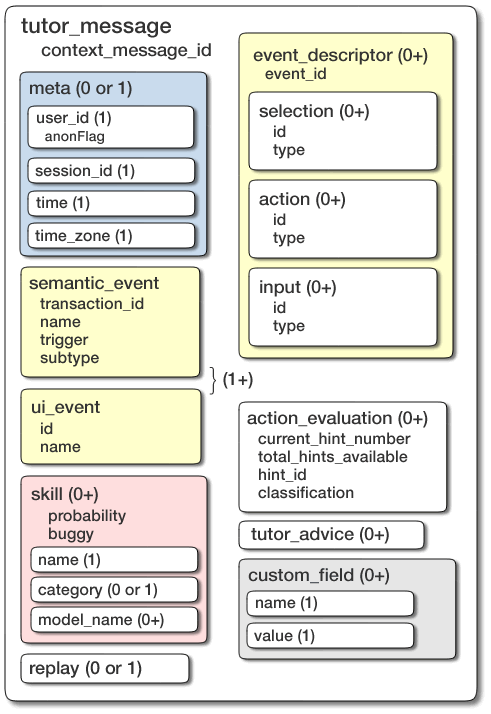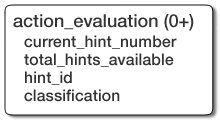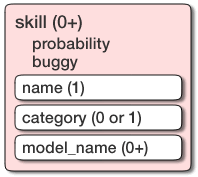A <tutor_message> commonly describes an
evaluation of a student action. It is similar to a <tool_message>, but contains additional information
about the correctness of the student action.
Construct a <tutor_message> whenever the
application evaluates a student action.
<tutor_message> has a single, required
attribute: context_message_id. The value
of this attribute must be the same for all tool and tutor messages
described by the opening <context_message>,
and it should be identical to the one specified in the <context_message>.
Many child elements in a <tutor_message> are structurally identical to the
same elements in a <tool_message>, but serve
different purposes. For example, <event_descriptor> in a <tutor_message> should describe the
desired action on the step. Similarly, <semantic_event> should describe the purpose of
the tutor's response.
The elements described in <tool_message> that also appear in <tutor_message> are:
-
semantic_event (required)
-
ui_event (unused by DataShop)
-
replay (unused by DataShop)
In addition, the following elements can appear in a tutor message:
-
interpretation (do not use)
An action evaluation is the result of the tutor's evaluation of a student's action. The evaluation value is expected as the text content of this element.
Zero or more <action_evaluation>
elements are permissible; however, only one is expected and
used/imported by DataShop.
DataShop expects the content of the <action_evaluation> element to be one of the
values defined in Table 3, “Recommended values for the <action_evaluation>
element”.
Any other value will become "unknown" in the DataShop
Error Report.
Table 3. Recommended values for the <action_evaluation> element
| Description | Preferred | Other common values |
|---|---|---|
| Student's action was correct | CORRECT | OK |
| Student's action was incorrect | INCORRECT |
|
| Student requested a hint | HINT |
|
<action_evaluation> has four
attributes:
-
classification: the type of error (e.g., "sign error") or type of hint. Maximum length of ≤ 255 characters. -
current_hint_number: only used if the<action_evaluation>isHINT -
total_hints_available: only used if the<action_evaluation>isHINT -
hint_id: a unique ID of the hint; only used if<action_evaluation>isHINT. Can be used to identify hints that are all the same but have different variables filled in depending on the problem.
The <skill> element is used to
associate a knowledge component with a tutor response (and
optionally, to provide updates to a knowledge-tracing system that
tracks the probability of a student mastering a skill.)
Zero or more <skill> elements are
allowed.
The <skill> element has two
attributes:
-
probability: the probability that the student knows the skill -
buggy: whether or not the skill associated with this tutor response is a "buggy" skill—this is a student misconception modeled or identified by the tutoring system. Can betrueorfalse.![[Caution]](images/caution.gif)
Caution DataShop does not import either of these attributes.
The name of the skill (eg, "write-density").
![[Note]](images/note.gif) | Note |
|---|---|
|
DataShop expects each skill name to be unique within a
skill model ( |
A category that contains the skill (eg, "fraction-addition").
The name of a knowledge component model, which maps steps to knowledge components.
You can specify more than one model (multiple <model_name> elements), as the specified
skill can exist in more than one model. Alternatively, you can
create separate skill elements with the same skill name that
specify different model names.
If <model_name> is empty
or not defined, DataShop will use the value
"Default".
This element captures the body of a hint, success, or error message shown to the student. It is generally a text value.
An interpretation is a tutor's plausible explanation for a
student's action. It is an optional element. With some tutors,
multiple interpretations exist for a single student action. These
are competing explanations, and there should be only one "chosen"
interpretation, signified via the chosen attribute.
![[Caution]](images/caution.gif) | Caution |
|---|---|
|
This element is likely to change in future versions of the Tutor Message format and should not be used. |
Its child elements are <correct_step_sequence> and <incorrect_step_sequence>, both of which have
an attribute ordered, which can be
either "true" or "false". When a tutor that provides
interpretations evaluates a student action as correct, there is
most likely a single interpretation with a <correct_step_sequence>. When that evaluation
is of an incorrect action, there is likely to be both an <incorrect_step_sequence> and a <correct_step_sequence>.