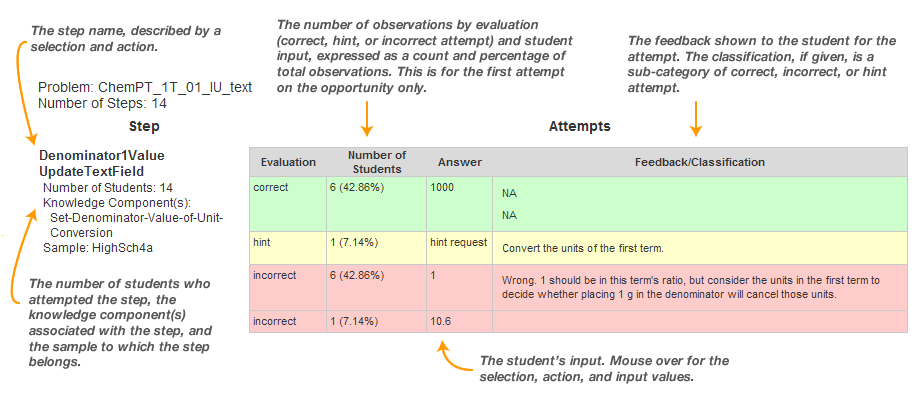Examples
Student-Step Rollup Example
This example demonstrates how DataShop calculates step start time, step end time, step duration, and correct step duration for a student on a series of steps.
To follow the example, refer to the timeline representation of steps and the table of calculated times (both below), and the definitions of student-step rollup fields. Note that steps alternately appear above and below the gray line to improve the readability of the example.
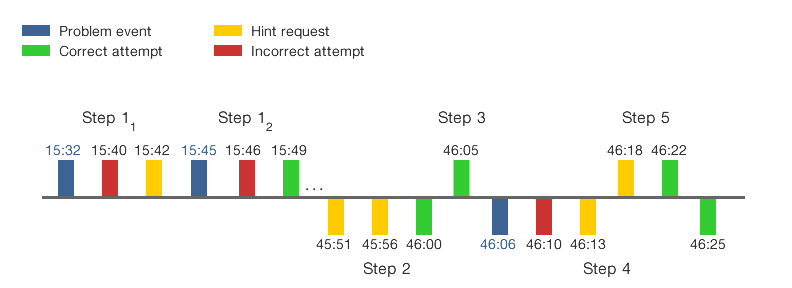
| Step # | Start Time | End Time | Step Duration (sec) | Correct Step Duration (sec) | Notes |
|---|---|---|---|---|---|
| 11 | 15:32 | 15:42 | 10 | null | A problem event precedes the first transaction for the step. DataShop uses the problem event time as the step start time. The step end time is the time of the last attempt on the step. No attempt is correct for this step, so the sum of the durations is the total length of time spent on the step, and there is no Correct Step Duration. |
| 12 | 15:45 | 15:49 | 4 | null | A problem event signifies a new instance of the same problem; it is used as the step start time. The correct attempt is not the first attempt, so again there is no Correct Step Duration. |
| 2 | null | 46:00 | null | null | No problem event precedes the first attempt for the step and the preceding transaction is more than 10 minutes before the first transaction on the step. Given this, DataShop does not calculate a step start time, nor a Step Duration or Correct Step Duration. |
| 3 | 46:00 | 46:05 | 5 | 5 | No problem event precedes the first attempt, but the preceding transaction's time is less than 10 minutes prior so it is used as the step start time. Correct Step Duration and Step Duration are equivalent because the first transaction is a correct attempt. |
| 4 | 46:06 | 46:25 | 4+3+3=10 | null | Step 4 is interrupted by attempts toward Step 5. DataShop excludes time spent toward Step 5 in its calculation of total time spent on Step 4. The step duration is the sum of the durations for transactions at 46:10 (4s), 46:13 (3s), and 46:25 (3s). |
| 5 | 46:13 | 46:22 | 9 | null | No problem event precedes the first attempt, but the preceding transaction's time is less than 10 minutes prior so it is used as the step start time. |
Learning Curve Examples
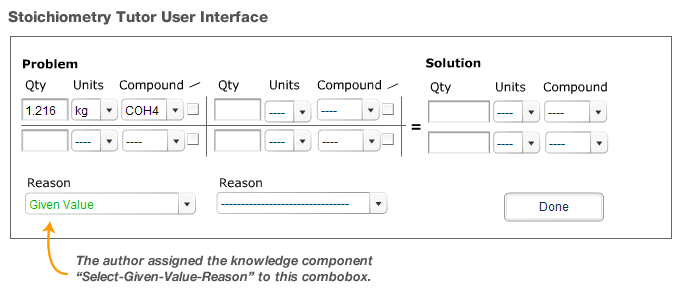
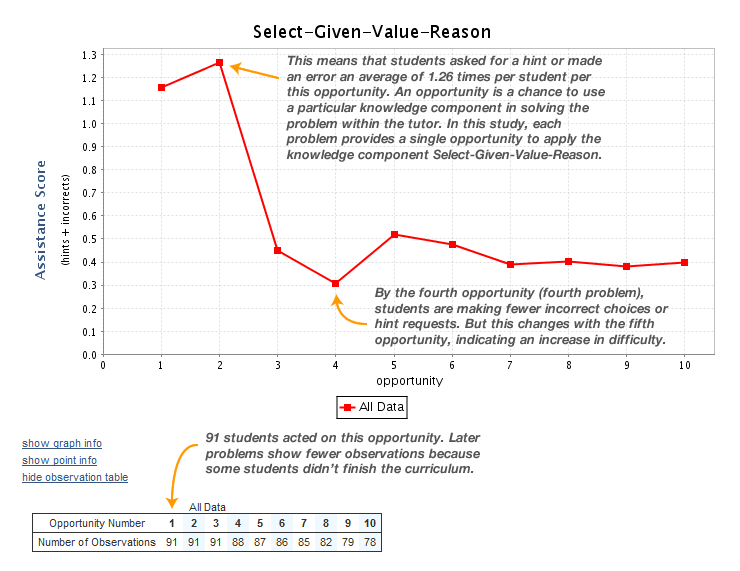
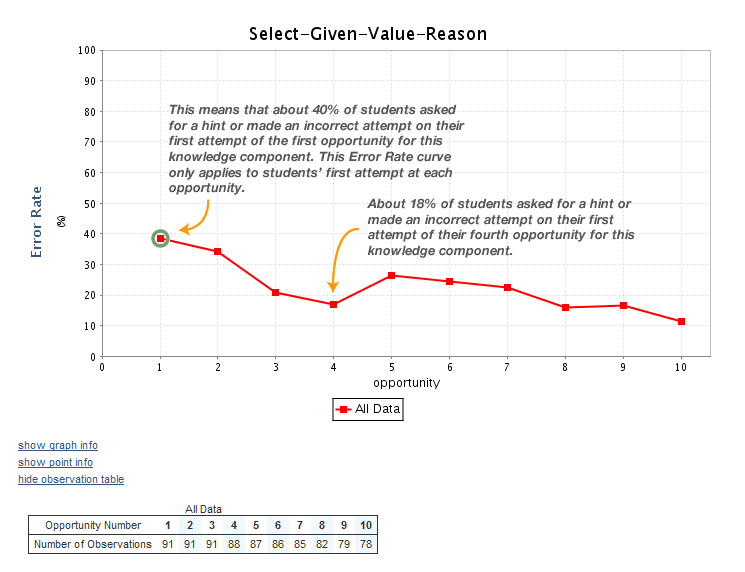
Error Report Example